Group Policies – One of the ways to manage/control/limit the system functionality for the Users. This is the strongest part of Microsoft Windows Server and I have loved it in Windows Server 2003 a lot designing policies. Remember, this Group Policy Management Console (GPMC) is not integrated into Windows Server 2003 by default and we have to install it by downloading from Microsoft.
So, this was in my list of the “things” that I want to check out in Windows Server 2008 and here is how you can install Group Policies in Server 2008. With 2008, you need not download separately as its integrated with the Server 🙂
Under the Server Manager, click on Features and then Add Features
(click for larger image)
You would get a dialog box giving you to choose of all the features available in Windows Server 2008 🙂
(click for larger image)
As we are more focused on Group Policies, check on Group Policy Management and click Next
(click for larger image)
(click for larger image)
Once installed you could find the Group Policy under Administrative Tools
(click for larger image)
And here is how the GPMC looks like
(click for larger image)
🙂
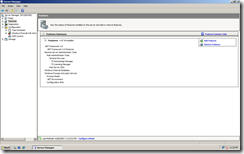
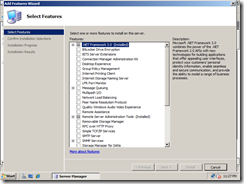
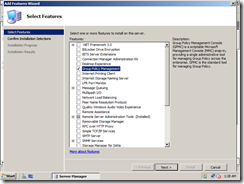


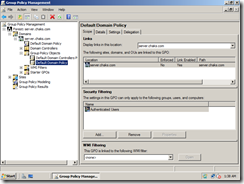





This was a usefull post. Kudos for this one!
Great man..thanks a million.
Very informative.
thank you very much! you have our honour!
😀
[…] Console be installed. Apparently it is an add-in for Windows Server 2003, but an off-by-default part of the install for Windows Server […]
Spot on with this write-up, I absolutely believe this website needs
much more attention. I’ll probably be back again to read through more, thanks for the information!
[…] Console be installed. Apparently it is an add-in for Windows Server 2003, but an off-by-default part of the install for Windows Server […]
Hi! This is kind of off topic but I need some advice from an establiswhed blog.
Is it very difficult to set up yoour own blog? I’m not very techincal butt I can figure things out pretty quick.
I’m thinking about creating my own bbut I’m not sure where to begin. Do
you havve any tips or suggestions? Many thanks
[…] Console be installed. Apparently it is an add-in for Windows Server 2003, but an off-by-default part of the install for Windows Server […]
[…] Console be installed. Apparently it is an add-in for Windows Server 2003, but an off-by-default part of the install for Windows Server […]
[…] Console be installed. Apparently it is an add-in for Windows Server 2003, but an off-by-default part of the install for Windows Server […]