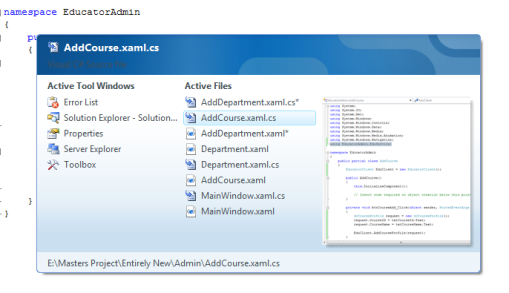If you want to navigate to different tabs(files) opened or previous tab opened inside Visual Studio, we use Ctrl+Tab, similar to Alt+Tab from our Windows Desktop.
This feature has been refined and made to look really good in Visual Studio 2008 😀
It now shows previews too 😉
Below is a screenshot,